September 20 News — Source ThatDev today (September 20) shared a hands-on video on X, offering the first look at Samsung’s One UI 8.5 system. The video provides a fairly comprehensive preview of the new interface changes and features. Starting today, Samsung has begun rolling out the stable One UI 8 update in South Korea, with the Galaxy S25 series being the first to receive it, and plans to expand to more countries and regions worldwide in the short term.
1. Software Update Interface
At the system-level UI, the software update page now features the One UI 8.5 slogan overlaid on an elegant gradient background.
2. One UI Home Screen Settings
The Home Screen settings retain the previous layout, but placeholder icons have been replaced with real functional icons.
3. Galaxy Themes Launch Page
The Galaxy Themes launch page adds a large paintbrush component, while the user interaction page adopts brand-new pill-shaped buttons.
4. Direct Voicemail
A new feature, Direct Voicemail, allows callers to leave a voice message directly when the user does not answer, making it easier to check messages later.
5. Device Care
The Device Care interface now uses a card-style layout, displaying detailed statuses for battery, storage, memory, and more.
6. My Files App
Based on the leaked test version, the new My Files continues One UI’s design focus on one-handed usability and a clean interface, with a more modern and intuitive style that significantly enhances usability and recognizability.
- Category Icons: The category icons return to circular shapes. In One UI 8, Samsung had switched to pill-shaped buttons, but the familiar circular icons make a comeback in 8.5. This not only adds friendliness but also creates a unified look with the new “Recent Files” and “Downloads” cards.
- Internal Storage: Promoted as an independent category. Instead of showing only raw values, usage is now displayed as a percentage, helping users quickly assess storage status.
- Icons & Paths: The classic yellow folder icon returns, replacing the previous blue-gray tone, making the app more visually friendly and noticeable. Folder paths are now shown inside pill-shaped elements, improving clarity in information hierarchy.
7. Phone App
In One UI 8.5, Samsung redesigned the Phone app’s dialer navigation bar. The original three tabs are now integrated into a floating capsule button, with the currently selected tab highlighted using a circular marker.
Additionally, the call icon has been refined to match the style from One UI 7, creating a unified visual language.
Screenshots from both light and dark themes show that the new design maintains a clean, modern aesthetic in both modes. The Phone app’s settings page also adds a new option called Direct Voicemail, though its exact function remains unclear, and Samsung has yet to provide an official explanation.
8. Studio Video Editor
The Studio video editor adopts the same redesigned navigation bar as the updated Phone app, freeing up more display space.


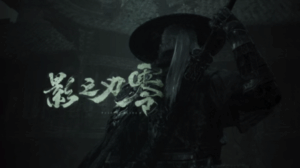
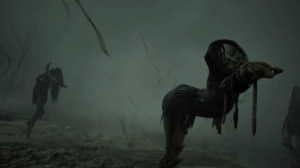

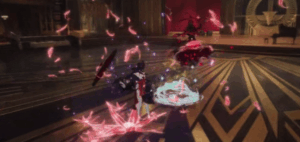


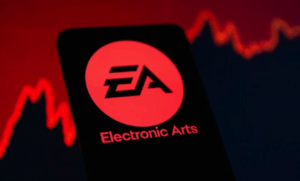
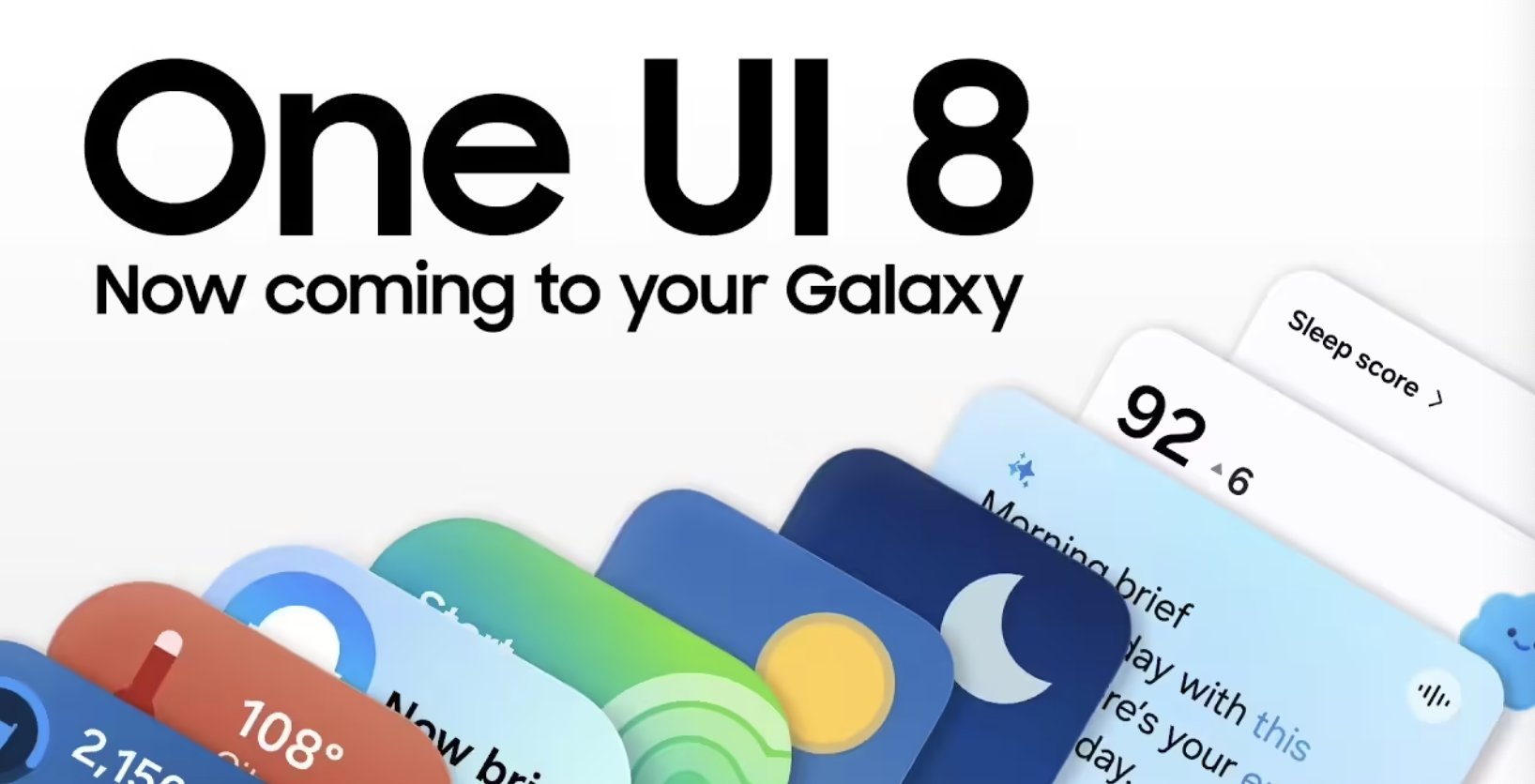

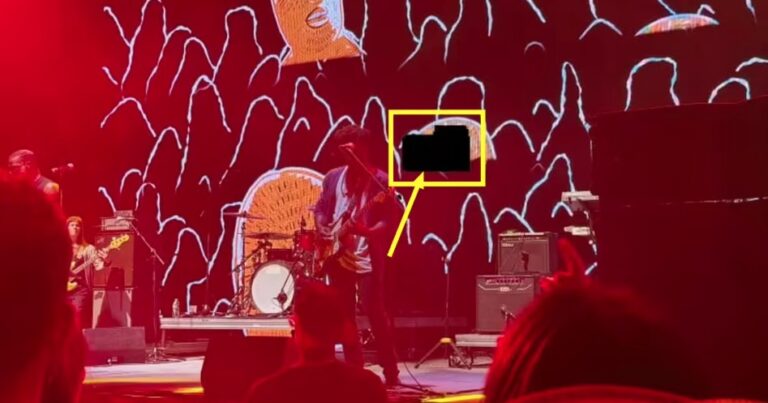






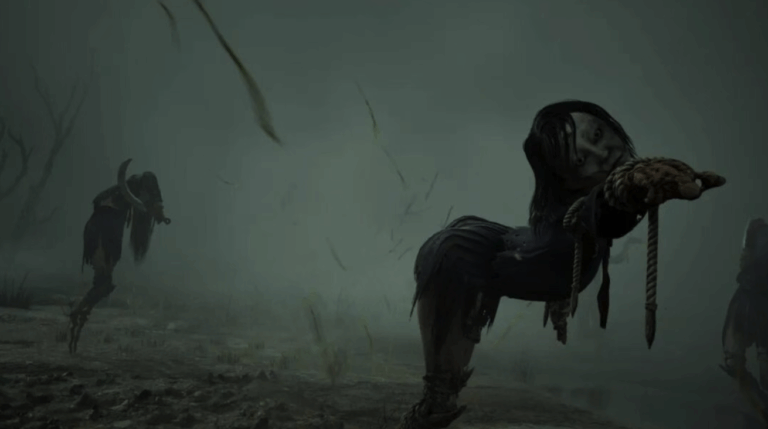

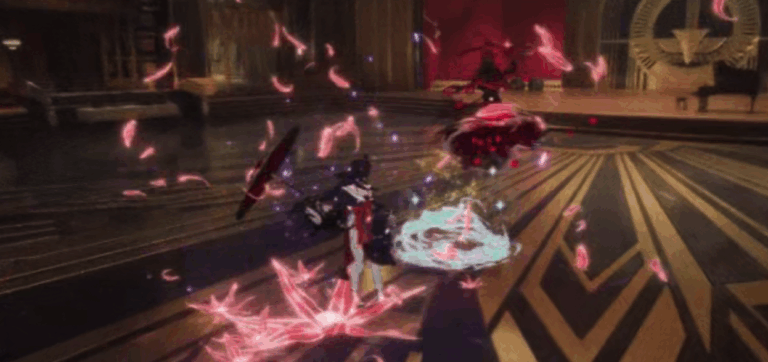


+ There are no comments
Add yours