Sony's recent introduction of the Power Saver mode for the PlayStation 5 (PS5) has sparked discussions about its impact on energy consumption and potential implications for future hardware developments. According to Digital Foundry's analysis, enabling this mode can result in significant power usage reductions, albeit at the expense of performance.
⚡ Does the PS5 Run Up an Electric Bill?
The PS5 is a high-performance console, and like many powerful electronic devices, it consumes a considerable amount of electricity. Under standard usage, the PS5 can draw between 200 and 240 watts, depending on the game and settings. For instance, in graphically demanding titles like Elden Ring and Marvel’s Spider-Man 2, the base PS5 consumes around 215 to 230 watts, according to TechSpot.
🛠️ How to Reduce Power Consumption of PS5?
To minimize the PS5's energy usage, consider the following steps:
- Enable Power Saver Mode: This feature reduces the console's power consumption by lowering game performance. To activate it, go to Settings > System > Power Saving > Power Saver for Games and select the games to which you want to apply it. Push Square.
- Adjust Rest Mode Settings: Set the time until the PS5 enters Rest Mode to the shortest duration, and configure the available features in Rest Mode to limit background activities on PlayStation.
- Turn Off When Not in Use: Instead of leaving the console in Rest Mode, turn it off completely to prevent unnecessary power draw. CyberPost.
💡 How to Turn on Power Saving Mode on PS5?
To activate Power Saver mode:
- Navigate to Settings on the PS5 home screen.
- Select System, then Power Saving.
- Select Power Saver for Games and enable it.
- Select the games you wish to apply this mode to.
Note that enabling this mode will reduce the performance of the selected games to conserve energy, according to Push Square.
🔌 Is It Better to Put PS5 in Rest Mode or Power Off?
Enabling the PS5 in Rest Mode allows for background downloads and quick startup, but it continues to draw power. Turning it off eliminates power consumption but may delay startup times and turn off background functions, as with CyberPost.
Recommendation: If energy conservation is a priority, it's advisable to turn off the console when not in use. However, if you prefer quick access to your games and don't mind the slight energy usage, Rest Mode is a convenient option.
🔍 Future Implications: Portable PS6?
The introduction of Power Saver mode has sparked speculation about Sony's plans for future hardware, particularly a potential portable PS6. The ability to scale back performance to save energy could be a foundational step for developing a handheld console with lower power requirements. While Sony has not confirmed such plans, the features of Power Saver mode suggest preparations for more energy-efficient devices, according to Push Square.
In summary, while the PS5's Power Saver mode offers a way to reduce energy consumption, it comes with trade-offs in performance. Users seeking to minimize their electricity bills can benefit from this feature, but it's essential to weigh the impact on the gaming experience. These developments may pave the way for more energy-efficient gaming hardware.





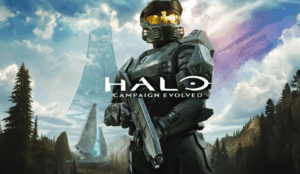










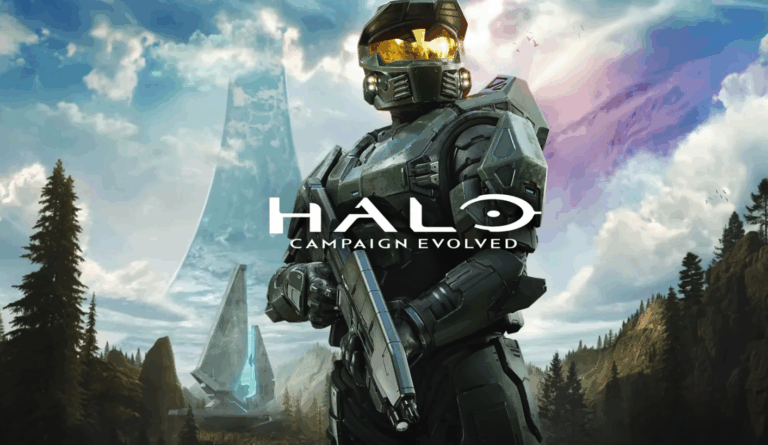

+ There are no comments
Add yours