On October 21st, tech media MacRumors reported in a blog post that in the iOS 26.1 Beta 4 developer preview, Apple introduced a new option allowing users to disable the lock screen swipe gesture to open the camera.
Responding to feedback from iPhone users, Apple has integrated this feature in iOS 26.1 as a toggle option. After upgrading to Beta 4, users can go into the "Settings" app, find the "Camera" option, and see a new switch named "Lock Screen Swipe to Open Camera."
By default, the feature is enabled, but users can manually disable it. Once disabled, swiping left on the lock screen will no longer trigger the camera app, preventing accidental launches.
While the quick access camera launch via the lock screen swipe is a convenient design, it has caused two long-standing issues for users.
First, the gesture is easily triggered accidentally when pulling the phone out of a pocket or bag, leading to unnecessary battery drain and potentially a large number of meaningless black screen or blurry photos in the photo album.
Secondly, it poses a privacy risk, as others can quickly open the camera and take photos without unlocking the phone, once it briefly leaves the owner's sight.
Before this update, iOS did not provide an option to disable this lock screen gesture separately. For users frustrated by this issue, the only solution was to globally restrict the camera app using features like "Screen Time." However, this method is cumbersome and affects normal camera usage.


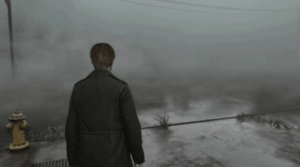
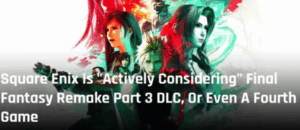


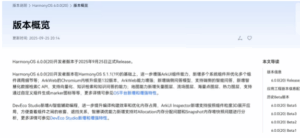
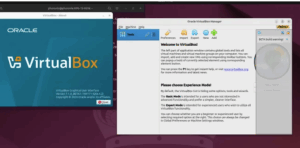
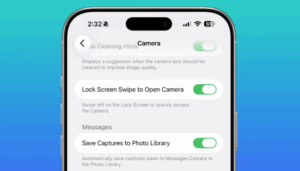
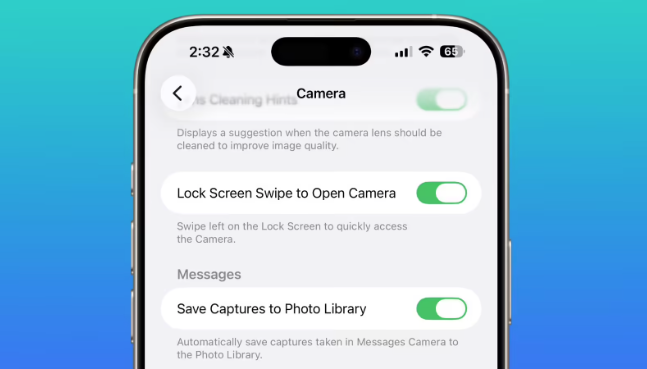

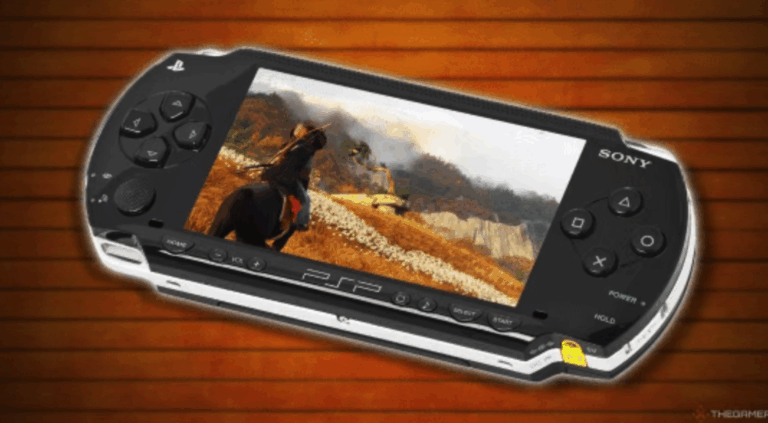
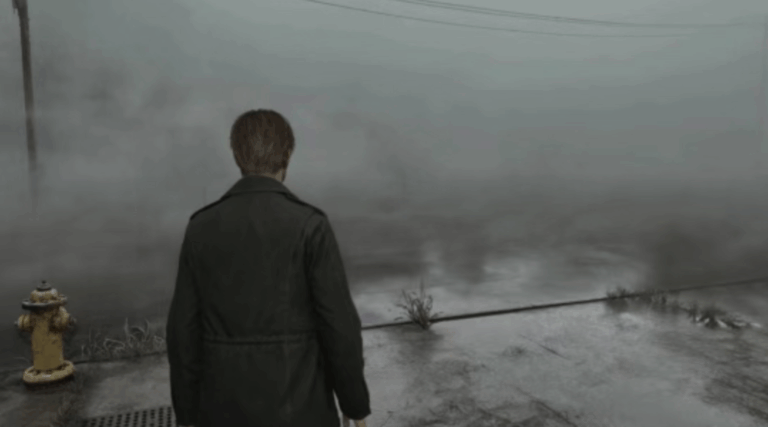

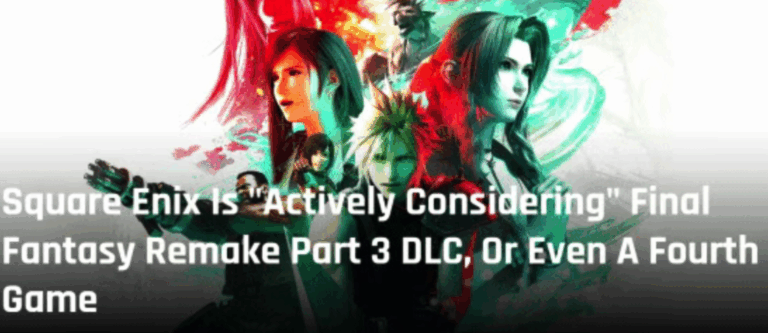


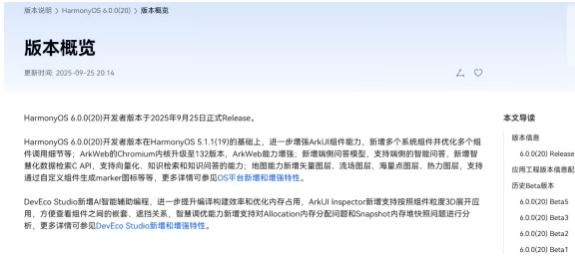
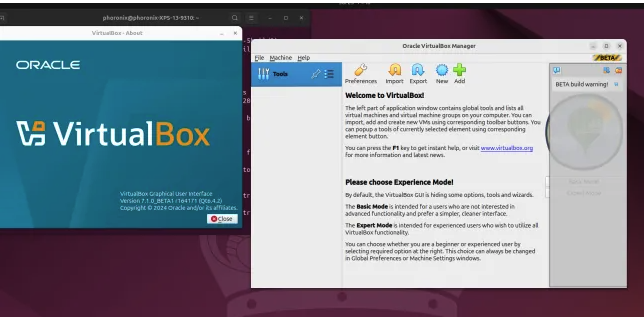
+ There are no comments
Add yours